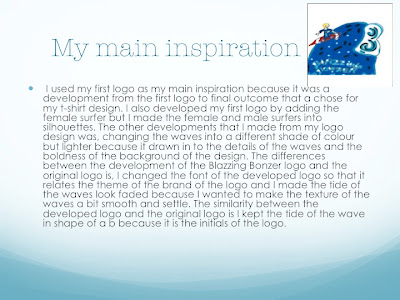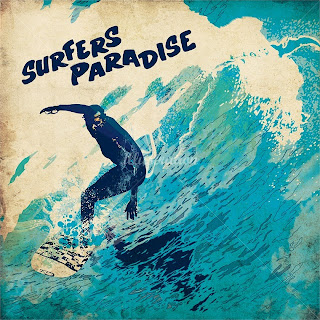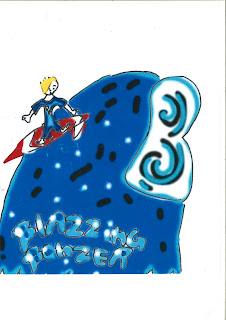- stop-motion
- claymation
- animated GIF
- cartoon flash animation/shape tween
- time-lapse animation
For stop-motion, I made a music video that is basically lyrics that was from the song that I chose, which was Daylight by Maroon 5. Also I made props that relates to the lyrics to the song. The other part of the stop-motion was I chose a food item which was tea, and I used the ipad to take shots of how the tea was made, before I made the stop motion video, I did a mind map of the food item that I ended up using.
For the time lapse animation, I used the observational drawing of the water bottle, and I used the ipad to take pictures of I drew the water bottle. The animated GIF that I have done was I did a slide show of historical buildings on power point because the subject that I chose for the animated GIF was history. After I had taken the pictures of the slide show I put them on Photoshop and chose how many seconds the GIF was going to last.
I did my claymation video by making props of the setting of the song which was Uprising by Muse. I made the props such as the bear and the lamp posts by using play dough. Then I put the photos of the setting of the claymation video and put them onto iMovie. Afterwards, I dragged the song that I chose from iTunes onto iMovie. For the cartoon animation and the shape tween, I done both of them on Flash. I first created the shape tween, by using the oval tool to create a oval shape ,then I insert a keyframe. After wards I use the rectangle tool to create a rectangle. The effects that I use to create the shape flash animation by I soften the edges of the rectangle so that when I play it back it makes the rectangle into a circle.
For the cartoon animation that I did on Flash was I create the layers for each part of the cartoon character , then I drew the features and the parts of the cartoon on each of the layer by using the shape tools. After that, I used the bone tool onto the legs of the cartoon, to try to make it move.
The artist and designer that I researched for the Animation project, was Jamie Beck. Her work was the inspiration for the animated GIF because the way she movements but keeps everything still makes it look outstandingly realistic, by the way she takes still pictures and makes it into a mini clip of the still image.
For the brief of the animation project, I had to make an advertisement of a product of my choice. The advertisement could be related to music, fashion and food and create it by using at least one of the animation techniques. My final outcome did fulfil the purpose of the brief by doing drawings of the ideas for the final outcome and I also did mind-maps to help decide on the layout and the song choice for the animation.
For my final animation, I had decide to chose music because there so many ways to make an advertisement or possibly a video that relates to music. Before I decided to make my final animation as a GIF, but instead I made the animation as a stop-motion. When I was making the stop-motion animation, I realised that it looked similar to the pervious stop-motion that I made but both the drawings and the music was different. Most parts of the animation was hand drawn because it saved time to start making the animation. And also it makes the animation look original especially to the drawings I made on Photoshop.
For my final animation, I had decide to chose music because there so many ways to make an advertisement or possibly a video that relates to music. Before I decided to make my final animation as a GIF, but instead I made the animation as a stop-motion. When I was making the stop-motion animation, I realised that it looked similar to the pervious stop-motion that I made but both the drawings and the music was different. Most parts of the animation was hand drawn because it saved time to start making the animation. And also it makes the animation look original especially to the drawings I made on Photoshop.